CTS 5 Live Expert Advisor
Make your trading easy with an expert advisor that will open your trade & set your SL and TP, all on its own
If You Are Interested In The EA Robot, The Video Below Is A Must Watch
Buy this expert advisor now
Make trading easy with our expert advisor that trades for you
Spend less time managing your trades and more time doing the things you enjoy.
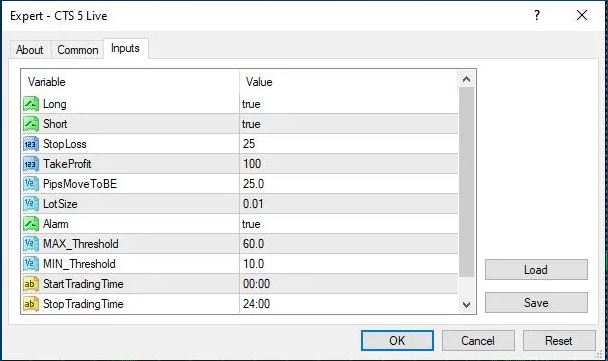
features
Check Out All The Features
Long & Short Only
To enable only buy trades in the CTS 5 Live EA, set “Long” to true and “Short” to false. For only sell trades, do the opposite: set “Short” to true and “Long” to false.
Stop Loss, Take Profit, Break Even
The EA features options for Stop Loss, Take Profit, Breakeven, and Lot Size.
Alarm
The EA includes an Alarm function. Set it to true for trade open alerts, or false for silence. If previously true and beeping, switch to false to stop the beeping.
Over Movement & Ranging Control
The MAX_Threshold controls excessive market movement, mitigating risks of trend changes. The MIN_Threshold manages periods of low movement or ranging markets.
Trade Time Window
Set specific trading times by adjusting the Start and Stop Trading Time parameters. Note that it uses your local military time.
LIMITED TIME OFFER – ENDS FRIDAY MIDNIGHT
Sign Up For One on One Coaching, Get This $800 Trading Robot For Free
pricing
CTS 5 Live Expert Advisor
$797
If you are already a current subscriber and understand how to use my system then you can go ahead and buy the EA
4th of July Sale!
Email us at myforexmagicwave@gmail.com if interested. Sale Ends July 7th at 11:59 PM
Limited Time Combo Offers.
Combination 1
”One-On-One Course” + “Auto Trading Robot”
$797
$497
OR
Combination 2
”One-On-One Course” + “Lifetime Membership” + “Auto Trading Robot”
$997
$697
Ask Us About It At “myforexmagicwave@gmail.com”
Interested? Contact us now.
Latest posts
-
Core PCE Price Index Holds Steady: Implications for the Economy
Core PCE Remains Unchanged at 0.2% Month-over-Month The Core Personal Consumption Expenditures (PCE) Price Index, a preferred inflation measure of…
-
Durable Goods Orders Unexpectedly Plunge in July
Washington, DC – The US Department of Commerce released its report on durable goods orders for July today, July 25,…
-
Initial Jobless Claims Drop Unexpectedly: Labor Market Resilience Continues
Washington, DC – The US Department of Labor released its weekly report on initial jobless claims today, July 25, 2024,…